 krileon
krileon
No, they're not missing. You should find the strings for Timeago usage within the below file.Are the language strings missing or am I missing something?
Plugin tabs do not allow fields to be placed on them as it'd break their HTML output.Not sure if this is a bug or simply not allowed. I cannot add fields to the "Articles" tab. I wanted to insert a custom HTML field to appear above or below the list of articles, but this does not seem possible. Once the field is added to the "Articles" tab it no longer appears in the field list. I had to change the ID in my database in order to see my field in the field list.
Please Log in or Create an account to join the conversation.
No, they're not missing. You should find the strings for Timeago usage within the below file.
components/com_comprofiler/plugin/language/default_language/language.php
You should find the below in the above file.
Code:'TIMEAGO_SUFIX' => 'ago', 'TIMEAGO_FROM_NOW_SUFFIX' => 'from now', 'TIMEAGO_LESS_THAN_A_MINUTE' => 'less than a minute', 'TIMEAGO_ABOUT_A_MINUTE' => 'about a minute', 'TIMEAGO_N_MINUTES' => '%d minutes', 'TIMEAGO_ABOUTE_ONE_HOUR' => 'about an hour', 'TIMEAGO_ABOUT_N_HOURS' => 'about %d hours', 'TIMEAGO_A_DAY' => 'a day', 'TIMEAGO_N_DAYS' => '%d days', 'TIMEAGO_ABOUT_A_MONTH' => 'about a month', 'TIMEAGO_N_MONTHS' => '%d months',
Please Log in or Create an account to join the conversation.
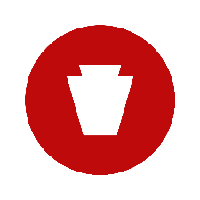
Please Log in or Create an account to join the conversation.

Please Log in or Create an account to join the conversation.
 krileon
krileon
Ah, looks like it's missing and not being sent to timeago. Have fixed for next release.I do find the strings you quoted, but I still cannot find "years" (%d years?) and not the strings for:
Tab Menu? You want custom html to activate tabs? Please be more specific as don't understand your request. The "Custom HTML" field just outputs your substitution supported HTML. It's the delimiter field renamed. The content will be visible on every user profile.Perhaps I have misinterpreted the function of the "custom html" field. So I'll put it another way. Is there a way in CB 2.0+ to add a tab menu with custom html (static content that will appear on every profile automatically as part of a separate tab menu)?
Please Log in or Create an account to join the conversation.
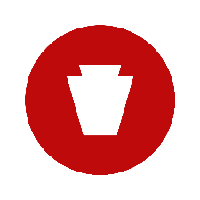
Please Log in or Create an account to join the conversation.