
Please Log in or Create an account to join the conversation.
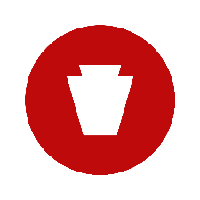
Please Log in or Create an account to join the conversation.

Please Log in or Create an account to join the conversation.
 krileon
krileon
Yup, that's correct. Our CBTxt API now supports keys, but if a key is missing we generate one internally. What you're seeing is the generated key with the MD5 of the string appended.Might be a stupid question but is this right? Haven't seen it in earlier versions of CB.
You can override it with CSS or if you want more control over custom CB Menu items I suggest using CB Auto Actions and its Menu action, which will let you customize every aspect of your menu items. With CB 2.1 we should have a backend for CB Menu so you can add and manage menu items easily.This is a small thing, but I noticed that the first sub-menu of the menu tab has an info icon by default (no doubt, to go along with "About CB" that is there by default). However, this isn't helpful if users decide to add their own titles and urls into the first and second submenu positions. Perhaps you could add a class field and include the info icon by default -- and users could delete the icon from the admin area instead of messing with CSS. Not a big issue, but thought I'd point out.
Step by Step is gone in next CB Conditional. Shut it off within CB Conditional then within CB > Configuration > Registration set the layout to Step by Step as Step by Step is built into the core now.I don't know if it's a general CB 2.0 RC problem or a specific problem for my site only, but the step-by-step registration isn't working. All I get is the "sign up" button (see image).
Please Log in or Create an account to join the conversation.
Please Log in or Create an account to join the conversation.

Please Log in or Create an account to join the conversation.