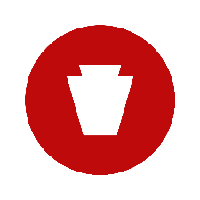
Please Log in or Create an account to join the conversation.
 krileon
krileon
You need to create a thumbnail for your image for it to have one. You should have the below for example.This is a very small thing, but it would be nice if we could choose the default thumbnails for avatars. I was able to add a custom avatar image to: components/com_comprofiler/plugin/templates/default/images/avatar/my_cutom_image.jpg
Then I selected the image using the empty default and pending default dropdown menus in the avatar field.
However, this does not automatically create a thumbnail to match my custom default avatar. The only way that I could find is to overwrite the thumbnail in components/com_comprofiler/plugin/templates/default/images/avatar. I assume, then, that this would need to be done every time I upgrade CB. A droptdown for the default thumbnails would be a welcomed addition to the avatar field.
Please Log in or Create an account to join the conversation.
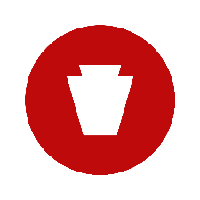
Please Log in or Create an account to join the conversation.
 krileon
krileon
Please Log in or Create an account to join the conversation.
When visiting a profile (index.php?option=com_comprofiler&task=userprofile&user=xxx&Itemid=xxx) "years" can not be translated. For example "Member since", dislays the number of years. I'm able to translate minutes, days and months...Is TIMEAGO_N_YEARS missing?
At a users list (index.php?option=com_comprofiler&task=userslist&Itemid=xxx) I cannot find the following strings to translate:
- Sitename has xxxx registered members
- "Search Users"
- "Find Users"
Please Log in or Create an account to join the conversation.
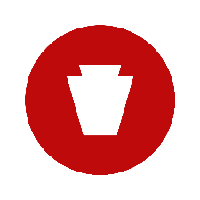
Please Log in or Create an account to join the conversation.