Please Log in or Create an account to join the conversation.
 beat
beat
Andrew Dunn wrote: Hi
Thanks for this update to CB, looks great!
I have just tried installing it on the T3 Framework V3 on Joomla 3.3.3.
When I click on the profile image gallery on a 2 column layout, the images are overlapping on the side column. Is this CB or is this a clash with the template? (please see screenshot attached)
Kind regards
Please Log in or Create an account to join the conversation.
 krileon
krileon
That's on purpose, but the issue is the width is not being responsive. It's supposed to reduce down to 100px, but is stuck at 200px. Have added a bug ticket to further investigate and fix for next release.the user avatar gets distorted on a small screen because it has a fixed width.
Changing 'width' into 'max-width' solves it:
It already moves above the image.I wish the user name would move above or below the image
I don't advise adding that CSS as you're breaking the canvas layout at this point. The image width needs to be enforced so smaller images fit within the design and so larger images to go outside it (the max- will help with larger, but smaller won't fit design). You'd end up with smaller images having online status floating off and away from the image, etc..but the image correction is a good start.
Please Log in or Create an account to join the conversation.

Please Log in or Create an account to join the conversation.
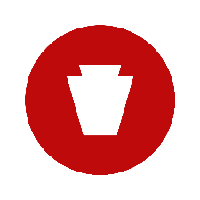
Please Log in or Create an account to join the conversation.
 nant
nant
Madan wrote: Hi!
I'm so excited to try the new RC. Installed smooth and most of it seems to work instantly; Good work CB-team!
For the moment, there is one thing i just can't figure out though. I've added my own language strings, to default language (english)in
com_comprofiler/plugin/language/default_language/default_language.php
but the translations do not show (see image).
They do however work with my secondary language (swedish). Any ideas?!
Solved it. Seems I've been putting the language strings in wrong file. It should be
com_comprofiler/plugin/language/default_language/language.php.
Cheers!
Please Log in or Create an account to join the conversation.