

Please Log in or Create an account to join the conversation.
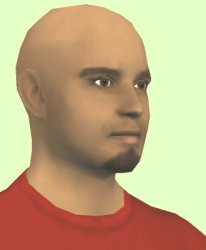
i saved the config file multiple times but the error still occured, i just added the line in the config now and the error is gone, when i save again in the backend, its there again...
Please Log in or Create an account to join the conversation.


Please Log in or Create an account to join the conversation.
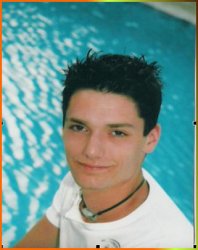
Please Log in or Create an account to join the conversation.
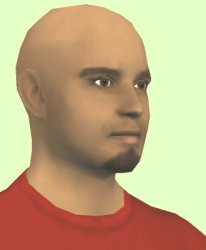
frontend uddeim.php version number 0.5b2
config: $config_version = '0.5b (build 2)';
backend admin.uddeim.php version number 0.5b2
maybe because i upgraded, strange
Please Log in or Create an account to join the conversation.
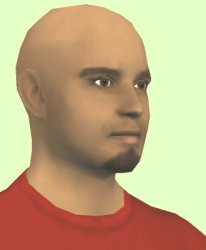
Hello people! I hope someone can help me around.
I want the notifications (connection, pm) more the same, not different modules on different places. Thats messy.
No i have a idea. I would be great if someone can edit the code from the standard Udeim module notification and let the code only display if theire is a new message . If their is no new notification the banner most be gone.
Please Log in or Create an account to join the conversation.