Please Log in or Create an account to join the conversation.
 krileon
krileon
Please Log in or Create an account to join the conversation.
Please Log in or Create an account to join the conversation.
Please Log in or Create an account to join the conversation.
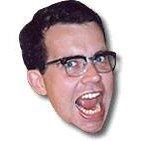
Please Log in or Create an account to join the conversation.
 krileon
krileon
You've a really long table prefix causing the table name to exceed your databases length limit. I don't have a solution for this. There's no way to increase SQL limits. Did you set your table prefix yourself or did Joomla set such a long prefix? If Joomla did will consider renaming the table, but if you set it really long yourself then I suggest re-evaluating the table prefix you're using and rename your tables as it's very long. Table prefix is normally only 3-4 characters.I get the same install error. and have run CB tools to fix the database...What to do?
That's a collation issue. Encoding isn't set to utf8mb4, but probably utf8mb3. That should've been fixed by latest build release though since we force correct collation now. Try running the database check tool in CB > Tools for core CB and plugins.I'm getting an error, too, but a different one: an "incorrect string value" for column 'icon_html' at row 1
Please Log in or Create an account to join the conversation.