The short answer is yes, but it'll take some work. I'll look into it....is it possible to get under the avatar the name of the author ???
I have been using this hack without any problems at LoveLearnLive.com .Is this like a 'stable' hack? I mean is it 'bugfree´ and/or does it work appropiatly?
Step 1: Find the following code:How would i go about showing the users, user name NOT real name ?
Please Log in or Create an account to join the conversation.
...is it possible to get under the avatar the name of the author ???
Please Log in or Create an account to join the conversation.
Please Log in or Create an account to join the conversation.
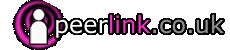
Please Log in or Create an account to join the conversation.
HI ccdog,
thanks for your help.
I solved in a little bit other way
[code:1] $txt .= "<a href=\"".sefRelToAbs('index.php?option=com_comprofiler&task=userProfile&user='.$row->created_by)."\">".($row->created_by_alias!='' ? $row->created_by_alias : $row->author)."</a></br>";
[/code:1]
I would also like to query a users city (cb_city) under their photo how would i do this?
or is this even possible ?
Please Log in or Create an account to join the conversation.
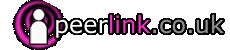
Please Log in or Create an account to join the conversation.