Please Log in or Create an account to join the conversation.

 \\domains\\allycochrane.com) it might work, though I haven't heard news from anyone trying it out on a Windows server yet.
\\domains\\allycochrane.com) it might work, though I haven't heard news from anyone trying it out on a Windows server yet.Please Log in or Create an account to join the conversation.
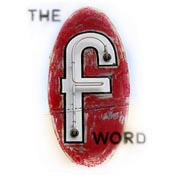
Please Log in or Create an account to join the conversation.
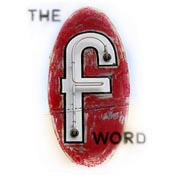
Upload file permission error.
Notice: Use of undefined constant userfile - assumed 'userfile' in
\domains\allycochrane.com\components\com_comprofiler\plugin\user\plug_cbmp3tab\mp3tab.php on line 92
Notice: Use of undefined constant userfileURL - assumed 'userfileURL' in\domains\allycochrane.com\components\com_comprofiler\plugin\user\plug_cbmp3tab\mp3tab.php on line 95
Notice: Undefined variable: dts in\domains\allycochrane.com\components\com_comprofiler\plugin\user\plug_cbmp3tab\uploader.php on line 98
000038) 8/27/2006 0:48:42 AM - (not logged in) (127.0.0.1)> Connected, sending welcome message...
(000038) 8/27/2006 0:48:42 AM - (not logged in) (127.0.0.1)> 220 Hello Ally wrote this welcome message.
(000038) 8/27/2006 0:48:42 AM - (not logged in) (127.0.0.1)> USER joomla
(000038) 8/27/2006 0:48:42 AM - (not logged in) (127.0.0.1)> 331 Password required for joomla
(000038) 8/27/2006 0:48:42 AM - (not logged in) (127.0.0.1)> PASS ********
(000038) 8/27/2006 0:48:42 AM - joomla (127.0.0.1)> 230 Logged on
(000038) 8/27/2006 0:48:42 AM - joomla (127.0.0.1)> PASV
(000038) 8/27/2006 0:48:42 AM - joomla (127.0.0.1)> 227 Entering Passive Mode (127,0,0,1,11,156)
(000038) 8/27/2006 0:48:42 AM - joomla (127.0.0.1)> PWD
(000038) 8/27/2006 0:48:42 AM - joomla (127.0.0.1)> 257 "/" is current directory.
(000038) 8/27/2006 0:48:42 AM - joomla (127.0.0.1)> CWD media/mp3
(000038) 8/27/2006 0:48:42 AM - joomla (127.0.0.1)> 250 CWD successful. "/media/mp3" is current directory.
(000038) 8/27/2006 0:48:42 AM - joomla (127.0.0.1)> PWD
(000038) 8/27/2006 0:48:42 AM - joomla (127.0.0.1)> 257 "/media/mp3" is current directory.
(000038) 8/27/2006 0:48:42 AM - joomla (127.0.0.1)> SITE chmod 777 poisoncup.mp3
(000038) 8/27/2006 0:48:42 AM - joomla (127.0.0.1)> 504 Command not implemented for that parameter
(000038) 8/27/2006 0:48:42 AM - joomla (127.0.0.1)> QUIT
(000038) 8/27/2006 0:48:42 AM - joomla (127.0.0.1)> 221 Goodbye
(000038) 8/27/2006 0:48:42 AM - joomla (127.0.0.1)> disconnected.
Please Log in or Create an account to join the conversation.

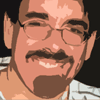
Please Log in or Create an account to join the conversation.