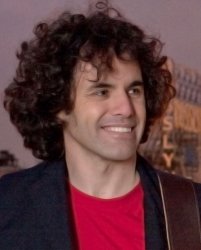
Please Log in or Create an account to join the conversation.
 krileon
krileon
Please Log in or Create an account to join the conversation.
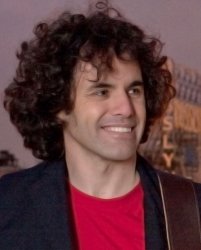
The list I'm referring to is the list of posts on someone's profile that person has made in the forum. Previously these were the same links. And I can understand the delay problem on massive sites.Kunena API for querying for every post as opposed to every topic was causing massive performance issues (nearly 10 second page load time on JP profiles and longer in our test environment with a million posts). So we switched it to showing only topics that you've posted in or created.
Yes, I believe they link to the first or last post depending how you've set your post order. So, what I'm understanding is because Kunena's API is inefficient (or for whatever reason), just searching for the user's topics rather than posts, this speeds up the query, understandably so. Hence, the link created, has just the topic information, and not the full topic and post information. Am I understanding that correctly?The URLs it outputs are provided by Kunena's API. I believe topic URLs should at least link to first or last post, but aside from that yes you'll need to use the search just to the top-right in the topic itself to find a specific post.
Please Log in or Create an account to join the conversation.
 krileon
krileon
Correct, it does not have individual message information just topic information so it can't link to a specific message.Yes, I believe they link to the first or last post depending how you've set your post order. So, what I'm understanding is because Kunena's API is inefficient (or for whatever reason), just searching for the user's topics rather than posts, this speeds up the query, understandably so. Hence, the link created, has just the topic information, and not the full topic and post information. Am I understanding that correctly?
We can consider maybe providing a parameter for you to toggle between topic and post list so you can choose to take the massive performance hit or not. Are you absolutely needing individual post history back? It's typically not common to display every single individual post, but just the topics as it does now.If that's so, do you see that changing in the foreseeable future? I'm asking not to put pressure but because I'm getting questions about it on a smaller site that I've already upgraded, and need to know to answer.
Is it giving you an error of any kind?PS: I'm not able to attach a jpg file for some reason (280kb)
Please Log in or Create an account to join the conversation.
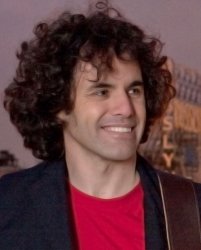
My users tend to use it quite a bit, I was not aware until it went missing. The forum has a lot of usage and things get buried fast, and people like to follow what certain other users are saying. Right now they are resorting to the search function in the forum.We can consider maybe providing a parameter for you to toggle between topic and post list so you can choose to take the massive performance hit or not. Are you absolutely needing individual post history back? It's typically not common to display every single individual post, but just the topics as it does now.
No error, it would allow me to upload, but I couldn't insert in the post and when published the file wasn't there either. Windows 11/Chrome, I also disabled adblockers, with no change.Is it giving you an error of any kind?
Please Log in or Create an account to join the conversation.
 krileon
krileon
Will review considering adding support for displaying individual posts again instead of topics in a future release, but for now I recommend they continue to use searching. The performance issues are quite substantial so it won't be the default behavior anymore if a parameter is implemented.My users tend to use it quite a bit, I was not aware until it went missing. The forum has a lot of usage and things get buried fast, and people like to follow what certain other users are saying. Right now they are resorting to the search function in the forum.
Strange, not sure what could be the cause unless you're exceeding the file size limits (maximum for images is 1 MB), but it should've just rejected the upload if that was the case. Possibly a bug in Kunena causing it.No error, it would allow me to upload, but I couldn't insert in the post and when published the file wasn't there either. Windows 11/Chrome, I also disabled adblockers, with no change.
Please Log in or Create an account to join the conversation.