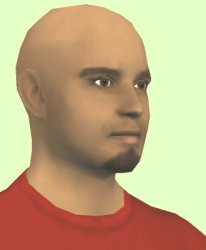Joomlaboard 1.2 development build is available on the forge for testing but read on for the joomlaboard 1.1.2 hack.
If you want to hack it you need to edit 2 files: view.php and admin.joomlaboard.php
Here's a step by step explanation what you should do.
1. Backup the 2 files first
2. Open view.php and search for the following code around line 487
[code:1]
/*let's see if we should use myPMS2 integration */
if ($sbConfig=="pms" && $fmessage->userid && $my->id) {
//we should offer the user a PMS link
//first get the username of the user to contact
$PMSName=$userinfo->username;
$msg_pms = "<a href=\"" . sefRelToAbs('index.php?option=com_pms&page=new&id='.$PMSName.'&title='.$fmessage->subject) . "\"><img src=\"";
if($sbIcons) {
$msg_pms .= "$mls/modules/mod_sbicons/" . $sbIcons;
} else {
$msg_pms .= "$mls/components/com_joomlaboard/emoticons/sendpm.gif";
}
$msg_pms .= "\" alt=\"" . _VIEW_PMS . "\" border=\"0\" title=\"" . _VIEW_PMS . "\" /></a>";
}
[/code:1]
If you find that code than put the following code behind it:
[code:1]
/*let's see if we should use uddeIM integration */
if ($sbConfig=="uddeim" && $fmessage->userid && $my->id) {
//we should offer the user a PMS link
//first get the username of the user to contact
$PMSName=$userinfo->username;
$msg_pms = "<a href=\"" . sefRelToAbs('index.php?option=com_uddeim&task=new&recip='.$fmessage->userid) . "\"><img src=\"";
if($sbIcons) {
$msg_pms .= "$mls/modules/mod_sbicons/" . $sbIcons;
} else {
$msg_pms .= "$mls/components/com_joomlaboard/emoticons/sendpm.gif";
}
$msg_pms .= "\" alt=\"" . _VIEW_PMS . "\" border=\"0\" title=\"" . _VIEW_PMS . "\" /></a>";
}
[/code:1]
3. Now open admin.joomlaboard.php and go to line 588
replace the following code:
[code:1]
// private messaging system to use
$pmlist = array();
$pmlist[] = mosHTML::makeOption( 'no', _COM_A_NO );
$pmlist[] = mosHTML::makeOption( 'pms', 'myPMS II Open Source' );
$pmlist[] = mosHTML::makeOption( 'pmspro', 'myPMS Professional');
[/code:1]
with this code:
[code:1]
// private messaging system to use
$pmlist = array();
$pmlist[] = mosHTML::makeOption( 'no', _COM_A_NO );
$pmlist[] = mosHTML::makeOption( 'pms', 'myPMS II Open Source' );
$pmlist[] = mosHTML::makeOption( 'pmspro', 'myPMS Professional');
$pmlist[] = mosHTML::makeOption( 'uddeim', 'Uddeim');
[/code:1]
You now need to set in the joomlaboard backend your pms settings to uddeIM.
Hope it's usefull if so give me some karma

Greets
Machiel
P.s. If you have questions just ask me