You can either override the language string and remove the logo behavior or you can edit the education field group and change its row display HTML to whatever you like.
I'm aware it's a link to a default image, the problem is that I want it to act just like the cb_education_start and cb_education_end fields....if the field is not edited, then it won't show. The problem is that if there is no uploaded image, I don't want any image shown....how do I do that exactly?
"edit the education field group and change its row display HTML to whatever you like" => would doing this remove the default image? Is so, how? I'm only concerned with making the default image work like the start and end fields....if it's not populated then it doesn't show at all, but the school name shows is there is a school name populated
Oh, I think I may know what you are talking about:
[cb:if cb_education_school!=""]<div class="row no-gutters"><div class="col-3 text-center">[cb:if cb_education_logo=""]<span class="fa fa-university fa-4x"></span>[/cb:if][cb:if cb_education_logo!=""]<img src="[cb_education_logo]" alt="" class="img-fluid cbImgPict cbFullPict" style="max-height: 72px;" />[/cb:if]</div><div class="col-9 pl-1"><strong>[cb:userfield field="cb_education_school" /]</strong> [cb:if cb_education_graduated="1"]<span class="fa fa-graduation-cap"></span>[/cb:if][cb:if cb_education_start!="" and cb_education_start!="0000-00-00" or cb_education_end!="" and cb_education_end!="0000-00-00"]<div class="text-small">[cb:if cb_education_start="" or cb_education_start="0000-00-00"]Class of [/cb:if][cb:userfield field="cb_education_start" /][cb:if cb_education_start!="" and cb_education_start!="0000-00-00" and cb_education_end!="" and cb_education_end!="0000-00-00"] - [/cb:if][cb:if cb_education_end="" or cb_education_end="0000-00-00"] - Present[/cb:if][cb:userfield field="cb_education_end" /]</div>[/cb:if][cb:if cb_education_description!=""]<div class="text-small text-muted">[cb:userfield field="cb_education_description" /]</div>[/cb:if]</div></div>[/cb:if]
Here it is:
So you're saying if the logo exist then show, if no logo! the it points to the default picture, but this still doesn't work like the "start" and "end" fields.
[cb:if cb_education_logo=""]<span class="fa fa-university fa-4x"></span>[/cb:if]
[cb:if cb_education_logo!=""]<img src="[cb_education_logo]" alt="" class="img-fluid cbImgPict cbFullPict" style="max-height: 72px;" />[/cb:if]</div>
<div class="col-9 pl-1">
cb_education_start
[cb:if cb_education_school!=""]<div class="row no-gutters"><div class="col-3 text-center">[cb:if cb_education_logo=""]<span class="fa fa-university fa-4x"></span>[/cb:if][cb:if cb_education_logo!=""]<img src="[cb_education_logo]" alt="" class="img-fluid cbImgPict cbFullPict" style="max-height: 72px;" />[/cb:if]</div><div class="col-9 pl-1"><strong>[cb:userfield field="cb_education_school" /]</strong> [cb:if cb_education_graduated="1"]<span class="fa fa-graduation-cap"></span>[/cb:if][cb:if cb_education_start!="" and cb_education_start!="0000-00-00" or cb_education_end!="" and cb_education_end!="0000-00-00"]<div class="text-small">[cb:if cb_education_start="" or cb_education_start="0000-00-00"]Class of [/cb:if][cb:userfield field="cb_education_start" /][cb:if cb_education_start!="" and cb_education_start!="0000-00-00" and cb_education_end!="" and cb_education_end!="0000-00-00"] - [/cb:if][cb:if cb_education_end="" or cb_education_end="0000-00-00"] - Present[/cb:if][cb:userfield field="cb_education_end" /]</div>[/cb:if][cb:if cb_education_description!=""]<div class="text-small text-muted">[cb:userfield field="cb_education_description" /]</div>[/cb:if]</div></div>[/cb:if]
So you're saying if the logo exist then show, if no logo! the it points to the default picture, but this still doesn't work like the "start" and "end" fields.
Here is the "cb_education_start" code from what I can see
[cb:if cb_education_start!="" and cb_education_start!="0000-00-00" or cb_education_end!="" and cb_education_end!="0000-00-00"]<div class="text-small">[cb:if cb_education_start="" or cb_education_start="0000-00-00"]Class of [/cb:if][cb:userfield field="cb_education_start" /][cb:if cb_education_start!="" and cb_education_start!="0000-00-00" and cb_education_end!="" and cb_education_end!="0000-00-00"] - [/cb:if][cb:if cb_education_end="" or cb_education_end="0000-00-00"] - Present[/cb:if]
Judging by this part of the code, it's not showing me what i'm looking for....if user does not choose a start date => then show nothing?
So I'm kinda baffeled as to what code to put in place for images not uploaded to show "nothing" just like the cb_education_start....but I will try a few things out in the over ride and see what happens
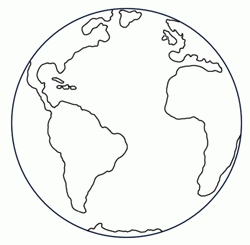
 krileon
krileon
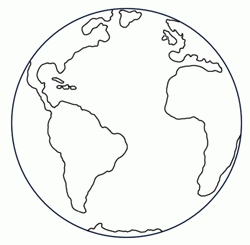
 krileon
krileon