The below CB Auto Action should support doing that.
Global
Triggers: None
Type: Email
Access: Everybody
User: Code
User
Code:
$emailUser = new \CB\Database\Table\UserTable();
$emailUser->loadByEmail( '[post_email]' );
return $emailUser;
Action
To: (leave empty)
Subject: Hello [username]!
Body:
Code:
Your username is [username]. Your name is [name].
Output
Display: Redirect
URL: INPUT_URL_HERE
You can customize the email however you like as the above is purely an example. Replace INPUT_URL_HERE with where you want to redirect them to after the email is sent. The next step is you need to create the HTML form that will POST to this auto action. You will find the URL for this auto action under the Global tab once you've saved it. That will be the URL you'll use in your form and the email address input should just have a name of "email" to work out of the box with the above user parsing.
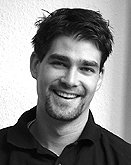
 krileon
krileon
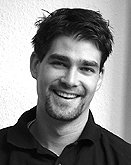
 krileon
krileon