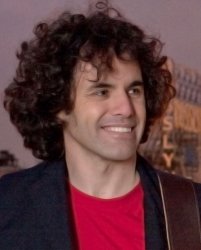
Please Log in or Create an account to join the conversation.
 krileon
krileon
Please Log in or Create an account to join the conversation.
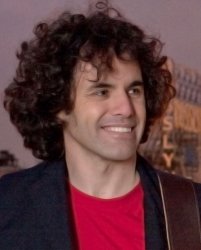
Please Log in or Create an account to join the conversation.
 krileon
krileon
Please Log in or Create an account to join the conversation.
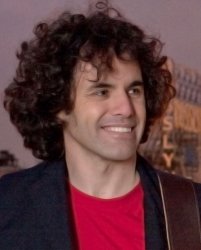
Please Log in or Create an account to join the conversation.
 krileon
krileon
If the menu items are there then Compact mode is enabled, which is enabled by default. We've too many plugins now to be putting them under individual parent menu items. You can turn compact mode off in the same module where you turn plugin menus on (see linked topic above).Unless you mean that it ONLY shows under COMMUNITY BUILDER > PLUGIN MANAGER > PAID SUBSCRIPTIONS
Please Log in or Create an account to join the conversation.