Updated yesterday, today getting reports that RENEW NOW button doesn't do anything.
tested, and yes, now the page just refreshes. Is there a new setting we need to tweak somewhere?
CBSUBS You have the latest version 4.1.0+build.2016.08.23.14.36.51.131849874 .
THE UPGRADE BUTTON DOESNT WORK EITHER!
This is mission critical.



MORE INFO.. I see its the link in the My Profile that is hooped.
if I use the button on the subscribe page with
this link, it is OK:
/component/comprofiler/pluginclass/cbpaidsubscriptions?do=displayplans&plans=2&Itemid=248
BUT!! The button in the profile uses this link instead:
/subscribe-option/cbpaidsubscriptions?user=86
( which just seems to do nothing but refresh its page)
How can I get this button assigned to the WORKING link??
PS: the
/subscribe-option#upgrade link FAILS now, as well (worked fine prior to 2.1 CB update)
PPS: okay more interesting stuff.
If I go "show invoices", (
cb-profile/pluginclass/cbpaidsubscriptions?user=86&cbpact=showinvoiceslist ) then go back to profile from THERE, ("Click here to go back to your user profile") then I get a different link:
/cb-profile?tab=getcbpaidsubscriptionsTab
and THAT link has
working payments button.
So the question is, how to get this to be the default content in the My Profile subscriptions tab??
( instead of the
/subscribe-option that is showing now ???)
Not really sure why it shows "subscribe-option" instead of the URL in the screencap below (
that URL has a
working button!)
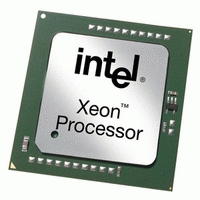
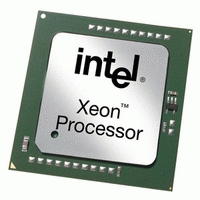
 krileon
krileon