 krileon
krileon
It's due to pluginclass being unique. This is fixed in the next build as it doesn't need to be unique anymore. Please see the below for a quickfix.Getting the following error when trying to copy a tab via CB admin tab management page:
Please Log in or Create an account to join the conversation.
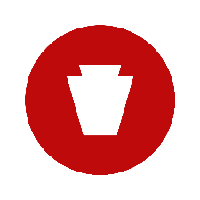
krileon wrote: It's due to pluginclass being unique. This is fixed in the next build as it doesn't need to be unique anymore. Please see the below for a quickfix.
IN: administrator/components/com_comprofiler/database/database.cbcore.xml
ON: Line 955
FROM:TO:Code:<index name="pluginclass" type="unique">Code:<index name="pluginclass">
Once done run the Check Community Builder Database tool and it'll ask if you want to fix it.
Please Log in or Create an account to join the conversation.
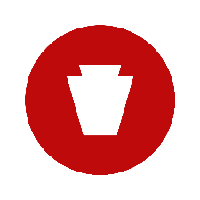
Please Log in or Create an account to join the conversation.

Please Log in or Create an account to join the conversation.
 krileon
krileon
This is being fixed, but we're currently refactoring the underlying API that it'll use. Next release will keep track of your page, page limit, filters, and sorting.1) The display count in the fields manager must be changed every time you navigate to the page. Thus if you change the sort from 20 to 50, it reverts back to 20 after saving an item.
It's not supposed to close on click, but it probably should; will fix for next release.2) Modal menus in profile do not hide after selecting an item when on iPhone5 (haven't tested other devices). I thought this feature was fixed in the bug tracker, but it persists, even after clearing cache, history, etc.). Screen shot attached.
That's the tooltip. It doesn't suppress click behavior though so you should only have to click once assuming the user avatar or name was clicked. The entire box is not clickable due to other links being present in the box. Re-tested this on mobile emulation and seams fine, single click should open the tooltip as well as navigate to the users profile (if avatar or name was clicked). However, that does raise the issue of tooltip falling off the screen.3) When on mobile devices (tested iPhone 5), users must click connections twice before going to connections profile. The first click appears to bring up some sort of modal off screen, but I can't see the contents. Screen shot attached.
No, because we would have to load in CB API to pull the configuration variable, which would make our router very heavy. The fastest way to have custom routing is either modify router.php or use a 3rd party SEF extension that lets you rewrite the URLs however you like. A CB Field also wouldn't be acceptable as the value needs to be absolutely unique and if it isn't it's going to cause very buggy redirecting and URL rewriting. This may change in a later release, but current usage is the most efficient and functional usage.If it is not too late, is it possible to have a build in way to change what field determines the page url? I really don't like the idea of the user name being the determiner, can it be made to accept user id or some user defined field?
Seams reasonable. Should be pretty simple to implement as the table key just needs to be nulled.Also, thank you for enabling changing the database name, however I noticed that if I save a field, then change the field name it overwrites the value (planned of course) Is it possible to add a "save as new" feature? that way when someone wants to make several fields of the same type they can do it without having to reopen each field to change the parameters from the default ones? ( I do realize that I could just make the needed number of copies of the field and then go back and change the name and field name but that still involves reopening fields for editing. The save as button would be a real time saver)
Please Log in or Create an account to join the conversation.
Please Log in or Create an account to join the conversation.