 krileon
krileon
When it's ready. We'll have an RC and Stable release after Beta 3. So should not be much longer.cmoiaaa wrote: Hello
When can we expect the release of CB 2.0?
We don't close our forge tickets when they're completed, but mark them Resolved with 100%. We'll close them once we're Stable. So that makes reading the roadmap a little complicated sometimes. Some tickets also take multiple fixes/implementations before we can even implement the ticket, which won't be reflected on the roadmap. We've made a lot of internal progress the past few weeks to lead up to implementing those tickets that isn't reflected there. I've also marked a few tickets resolved in the past couple of days which you should see on the roadmap. Beat has also marked the current % progress of a few tasks.cmoiaaa wrote: How to interpret the roadmap forge.joomlapolis.com/projects/cb/roadmap
because for months that it does not evolve almost
Thanks
Please Log in or Create an account to join the conversation.
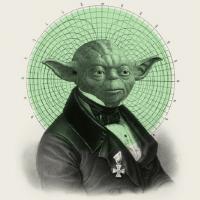
Please Log in or Create an account to join the conversation.
 krileon
krileon
Please Log in or Create an account to join the conversation.

Please Log in or Create an account to join the conversation.
 krileon
krileon
Refresh your browser without cache. This is normally Ctrl + F5 or try right clicking the reload button. Often what happens is your browser will cache the CSS, you install a new version, refresh and you have the new PHP/HTML with old CSS. Refreshing without cache resolves this. If issue still persists you'll need to provide a screenshot of the issue.The tab layout of the profile does not show properly, either in table mode or div mode.
That's not in Beta 3. That's for next release. For now only Delimiter fields can execute Content Plugins on their values. It also needs to be enabled on a field by field basis (disabled by default).Content plugins are not execute on fields.
Check plugin and tab access permissions. Please also be sure to see the below as there's a known bug with plugin access.No fields show up on the field management page.
Plugin version. Green is up to date. Red is out of date. Black is unable to check, but version was found.What does the red and green numbers mean in the plugin list?
Please Log in or Create an account to join the conversation.

It's tried, cache deleted both site and browser, ctrl+F5, no progresskrileon wrote:
Refresh your browser without cache. This is normally Ctrl + F5 or try right clicking the reload button. Often what happens is your browser will cache the CSS, you install a new version, refresh and you have the new PHP/HTML with old CSS. Refreshing without cache resolves this. If issue still persists you'll need to provide a screenshot of the issue.The tab layout of the profile does not show properly, either in table mode or div mode.
It is a delimiter field (the bottom of it can be seen in the above snap), and as the third problem below is present, I can't enable it for the field.That's not in Beta 3. That's for next release. For now only Delimiter fields can execute Content Plugins on their values. It also needs to be enabled on a field by field basis (disabled by default).Content plugins are not execute on fields.
All plugins are public.Check plugin and tab access permissions. Please also be sure to see the below as there's a known bug with plugin access.No fields show up on the field management page.
www.joomlapolis.com/forum/153-professional-member-support/225182-solved-cb20b3-notice-when-starting-registration#243901
Please Log in or Create an account to join the conversation.