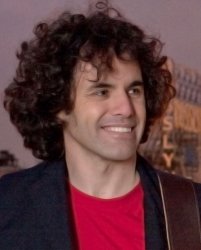Hallo chrissie65!
Dein Problem ist durch ein Update von einer älteren Version entstanden.
Das Lokalisations-Modell von der v1.0(RCx) hat sich grundlegend geändert.
In der ersten Fassung findet man noch eine english.php, die als ersten
Eintrag DEFINE("_pg_ProfileGallery","_pg_ProfileGallery"); enthält.
Du mußt einfach das Plugin über den Plugin Manager entfernen und die Dateien
und Verzeichnisse in \components\com_comprofiler\plugin\user\plug_cbprofilegallery
löschen. Dann das neue Plugin (v1.2) über den Plugin Manager neu installieren.
Das Modul kannst Du unter Erweiterungen -> Verwalten deinstallieren. Einfach
einen Haken vor dem Modul 'CB Gallery Module' setzen und rechts auf das Icon
'Deinstallieren' klicken! ...jetzt einfach die neue Version über Erweiterungen
installieren

have fun
Frankie.