 nant
nant
lottino wrote: It isn't a CB bug issue... as in localhost CB 2.0.13 works fine with me. I've checked and there is nothing I've installed that could interfere with Joomla Administrator in remote, also tried to unpublish system plugins one by one as well as CB third-party.
It stopped working after I've done the update Joomla 3.4.6. but now I've restored the old 3.3.6 Joomla file/folders, with no results.
Nobody else had a problem with CB and and J. 3.4.6 after the update?
Why isn't it working if I've restored back to 3.3.6 anyway?
Please Log in or Create an account to join the conversation.

Please Log in or Create an account to join the conversation.
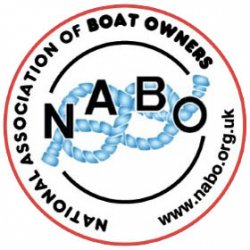
Please Log in or Create an account to join the conversation.
 krileon
krileon
Please Log in or Create an account to join the conversation.
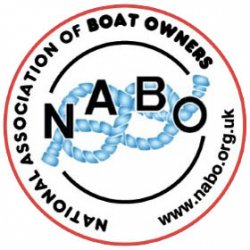
Please Log in or Create an account to join the conversation.

lottino wrote: on the error console with Chrome showable on mac (cmd + option + J);
or Windows/Linux (control + shift + J) displayed the following error:
Uncaught TypeError: Cannot read property 'settings' of undefined
jquery.validate.min.js?v=a4feb9055ab5bc1e:4 Uncaught TypeError: Cannot
with the following directory:
//components/com_comprofiler/js/jquery/jquery.validate.min.js?v=a4feb9055ab5bc1e
I've deleted the file "jquery.validate.min.js" and it works perfectly fine now!
Please Log in or Create an account to join the conversation.