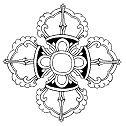
Please Log in or Create an account to join the conversation.
 nant
nant
Please Log in or Create an account to join the conversation.
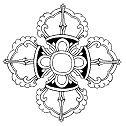
Please Log in or Create an account to join the conversation.
 nant
nant
Shedor wrote: I find your guidance very helpful, now I have to look mor deeply into this, but will the install that I have done which says installation was successful and does not work be a hinder for me to re-install?
Thank you so much, I will have to try to find the founds for a Pro solution!
Please Log in or Create an account to join the conversation.