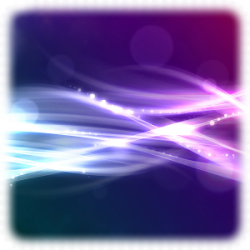
Please Log in or Create an account to join the conversation.
 krileon
krileon
Please Log in or Create an account to join the conversation.
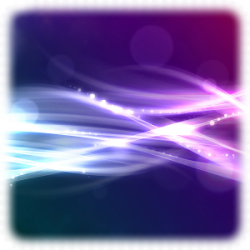
Please Log in or Create an account to join the conversation.
 krileon
krileon
Right, that is the only location I mentioned in my previous post that a BR is not conditional to horizontal display or not. Have created a bug ticket to have this issue addressed for next release.Please re-review the code. It's on line 407 of file modules/mod_cblogin/mod_cblogin.php
We've just discussed recently a complete redesign of the login module. We've plans to streamline it and start over with something more up to date.It really needs to be cleaned up and streamlined.
Please Log in or Create an account to join the conversation.
Please Log in or Create an account to join the conversation.