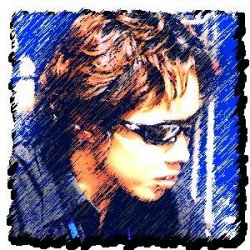This is a module I coded-up for my own site that I thought others might find useful.
CBConditionalMenu Module (CBCMenu)
This is a simple module that will allow you to control which users can see specific menu items based on a boolean field in Community Builder. This boolean field can be any field type that is stored as an integer, though a checkbox is the recommended field type.
For each item in the menu you choose to use with this module, you will need to set the alias. The alias will then control which Community Builder field the module uses to control access to the menu item. For each alias, the module expects to find a Community Builder field named cb_cbcm[alias] (without the square brackets, of course).
For example, if you have a menu item called "Super Cool Menu Item," you might fill in the alias as "supercool" for this item. If so, the module will expect to find a Community Builder field called "cb_cbcmsupercool" to control this menu item.
If the value of the Community Builder field is 1 (one) for the current user, the menu item will be shown. If it is not 1, or there is no value, the menu item will not be shown. Normally, this would be a read-only and likely not-displayed field in Community Builder that you, as an administrator, can control. It's really that simple!
(or is that "simplistic?"

)
This has been submitted to the extension site, but is still awaiting approval.
Download:
www.amblermedia.com/index.php?option=com_rokdownloads&view=file&Itemid=99&id=2:mod_cbcmenu