I am having the same problem, and I
think I may have the answer.
On line 141 of components/com_profiler/plugin/user/plug_cbcaptcha/captchasecurityimages.php there is a call to the function imagettfbbox, which requires both the GD library
and FreeType. I noticed that the server I am using that doesn't show the captchas doesn't have FreeType, and another server I use that
does show the captchas has the FreeType libraries installed.
That seems like a good place to start. Here's how to find out if FreeType is installed/enabled for your server. Create a file called "phpinfo.php" and put the following in it:
[code:1]<?php
phpinfo();
?>[/code:1]
Upload the file to your server, then browse to it with your favorite browser. It will output all you ever wanted to know about your PHP installation. Scroll down to the listing for "gd". You should have the following two lines in the gd section if FreeType is installed:
FreeType Support enabled
FreeType Linkage with FreeType
Make sure you delete the phpinfo.php file from your server once you're done! You don't want all that information freely available.
If FreeType isn't there, contact your ISP and have them add it.
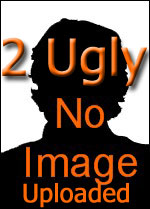


 nant
nant
