Kind of overloaded right now, but will take a look at the code this weekend hopefully and release a new version early this next week. You're right about querying comprofiler. I figured that out a couple of days ago and realized that it would have to be revised.
Raj
Post edited by: Raj, at: 2006/06/16 22:03
Please Log in or Create an account to join the conversation.
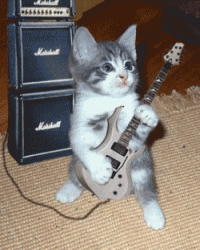
Please Log in or Create an account to join the conversation.
My guess is that the usernames are long usernames that drop down below the bottom of the module. If the CSS is set to overflow:hidden, you won't see it...anything outside the container will just disappear.
Please Log in or Create an account to join the conversation.
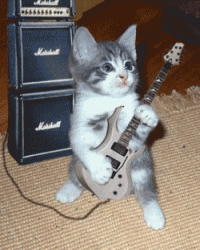
Please Log in or Create an account to join the conversation.
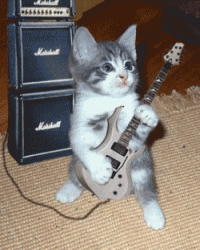
Please Log in or Create an account to join the conversation.
Okay, I found a small bug in the code on line 109 that was preventing usernames from appearing where the user had chosen their avatar from the gallery. I couldn't find it on my own sites because I had the gallery turned off.
Old Line:
$profileName = $link_gallery . $result->avatar . "\"alt=\"member image\" $setwidth $setheight/> \n<br/>" . $username->$username . "</a>\n";
Problem: The second occurrence of username had a $ sign, but shouldn't.
The correct code:
$profileName = $link_gallery . $result->avatar . "\"alt=\"member image\" $setwidth $setheight/> \n<br/>" . $username->username . "</a>\n";
I've uploaded the corrected zip to my website. If you have the gallery turned off, you need do nothing. Otherwise, I suggest you use JoomlaExplorer and edit the code yourself. Just make the change on line 109. You'll find mod_avatar_matrix.php in www.YourSite.com/modules .
Raj
Please Log in or Create an account to join the conversation.