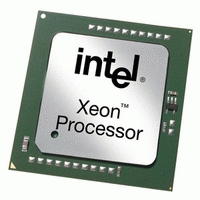
krileon wrote: You don't have to look up a User ID. The backend is for management. It's not meant to be used regularly for sending private messages. If you want to easily send private messages to a user from backend simply navigate to CB > User Management, select their checkbox, and click Private Message on the toolbar up top. You can even use this feature to send a private message to multiple users at once.
Please Log in or Create an account to join the conversation.
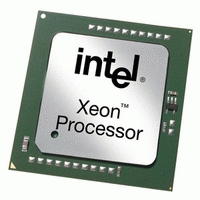
krileon wrote: ...
I am unable to confirm such an issue. This works fine on our demo site and in my tests. Ensure the Private Message System plugin is public and published in CB > Plugin Management. Try disabling SEF to see if your issue persists.
Please Log in or Create an account to join the conversation.
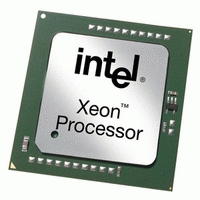
krileon wrote: ...
This is no different than if you were using UddeIM. Both the Workflows module and the Login module can indicate you've a new private message available. Review the parameters of both and configure as necessary. In addition to that there's the new icon shown at the top of a users profile to allow them to quickly access their private messages which will also indicate if they've a new message or not and is enabled by default. ...And - the main thing is, when I log in as that user, THERE IS NO INDICATION ANYWHERE of A MESSAGE WAITING.
No popup on login, and nothing even in the profile...
Please Log in or Create an account to join the conversation.
 krileon
krileon
There's no guessing. The validation for From already prevents anything more than digits. The validation for To could probably be improved, but at this time that page is reused by the mass messaging feature from CB > User Management so it can't validate only digits due to supporting a comma list when using mass messaging. Regardless both parameters directly ask for you to supply user id in their description. You're upset with me over something you've refused to read. If you won't read a description you assuredly won't read any documentation for it.If there had been any docs released with this feature, I might have thought to look in the User Management, but this panel was staring me in the face when I enabled the plugin... It's a big waste of my time when you release new features and I have to GUESS how it all works!
No idea, it works fine on our demo site with SEF and in my tests. It maybe associated with Joomlas language filter which alters URLs. Try disabling Joomlas language filter plugin in Extensions > Plugins then turn SEF back on and see if the issue persists.So... why is this new feature breaking our SEF? (or vice-versa...)
On your own profile on the far right of the menu bar where Edit is. If you disabled "Profile Icon" parameter within PMS > Parameters > Internal > Display > Messages; it's enabled by default. The alternative is you could have a fontawesome conflict; ensure you're using Fontawesome 4 if you've disabled CBs fontawesome otherwise ensure CBs is still loading in CB > Configuration > Integrations.Here is the profile: where is the 'new icon' for messages?
There is no popup feature. New message notification is shown in the CB Login Module and CB Workflows Module.I guess I need how to figure out how to implement a popup of some kind, conditional on new messages?
The parameters already describe exactly what they do. We're not going to document parameter descriptions. Mouseover them and read them carefully. If any of them are unclear simply ask and we can clarify then improve them in a future release.Documentation of all the various switches and settings would be very useful
There won't be documentation for this feature released same day as CB 2.3.I do hope you get it published the same day as the official release of 2.3
Please Log in or Create an account to join the conversation.
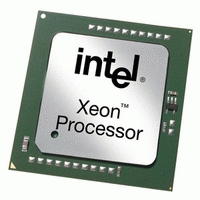
Please Log in or Create an account to join the conversation.
 krileon
krileon
Please Log in or Create an account to join the conversation.