I'm trying to change the text that says:
To read more, a subscription is needed: Click here to subscribe
I found what seems to be 'the language file' here
/components/com_comprofiler/plugin/language/cbpaidsubscriptionsenglish/english.php
Edits to lines 566 / 567
Was
Code:
"To read more, a %s is needed: Click here to subscribe" => "To read more, a %s is needed: Click here to subscribe",
"To read this article, a %s is needed: Click here to subscribe" => "To read this article, a %s is needed: Click here to subscribe",
Now
Code:
"To read more, a %s is needed: Click here to subscribe" => " To read more, please sign in. If not yet a paid member, please subscribe by clicking here.",
"To read this article, a %s is needed: Click here to subscribe" => " To read more, please sign in. If not yet a paid member, please subscribe by clicking here.",
I cleared the Joomla caches, and it's still displaying the wrong (original) message. Where can I edit this text?
The current docs ( Page 546 of 579) point to language.php in /components/com_comprofiler/plugin/language/
cbpaidsubscription-en-gb
but I do not HAVE that folder in my installation, I only have
/components/com_comprofiler/plugin/language/cbpaidsubscriptionsenglish
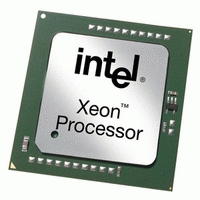
 krileon
krileon
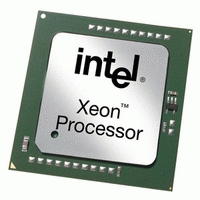
 krileon
krileon