Column 1 should be in the following order for Grid usage to utilize the canvas.
Canvas image - 1 Line without Title
Username - 1 Line without Title
Profile image - 1 Line without Title
Online Status - 1 Line without Title
The above gives the following.
Based off the HTML you supplied the DOM is empty though, which means the field didn't parse at all. This typically means you've an access permission issue somewhere. Either the tab the field is on isn't accessible, CB Conditional has conditioned the field away, or CB Privacy is blocking access to the field.
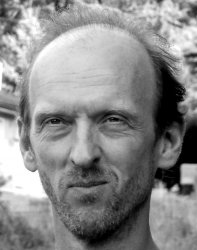
 krileon
krileon
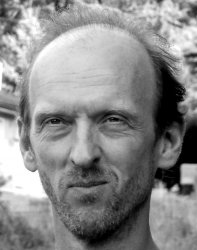
 krileon
krileon