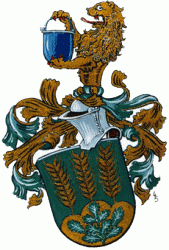
Please Log in or Create an account to join the conversation.
 krileon
krileon
Please Log in or Create an account to join the conversation.
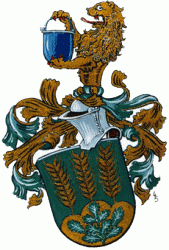
I know. this is why I made my usergroup a CHILD of usergroup "public" - not(!) a parent of it. With this it's a sibling of the normal "registered".krileon wrote: New parents of Public don't have any form of hierarchy. Meaning CB and even Joomla it self doesn't know what to do with it and its default permissions are to deny access.
Ummm ... call me dumbass, but ... I don't get this one.krileon wrote: You'll need to go throughout Joomla and click "Options" to adjust permissions for the usergroup. The main permissions can be adjusted from Users > User Groups > Options > Permissions.
After figuring out how this works, I did check both groups and can confirm: the original group "registered" has at least "Login Site" allowed (green) and the other one, the now one I created, doen't even have this (everything yellow / "not allowed".krileon wrote: It's best to go to Users > User Groups and click "Debug Permissions Report" so you can see exactly what permissions that usergroup has.
Wouldn't work for the intended purpose: two usergroups for registered users, one seeing all to see all the nice advertisings and the other one got rid of it.krileon wrote: Another simply solution is to make your new group a child usergroup of Registered rather then a new parent usergroup.
Please Log in or Create an account to join the conversation.
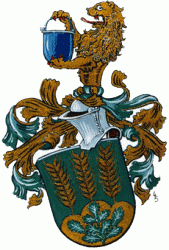
Please Log in or Create an account to join the conversation.
 krileon
krileon
That won't matter. You're creating a new usergroup that has zero permissions set. It'll inherit the permissions of Public, which is basically access to nothing. If it were a child of Registered it'd inherit all of Registered permissions (plus more or less depending on how you configure that new usergroups permissions).I know. this is why I made my usergroup a CHILD of usergroup "public" - not(!) a parent of it. With this it's a sibling of the normal "registered".
Correct.I thought the permssions in "options" adjusts the rights for user groups to access the component you're just about to work on.
Yes, but CB inherits Joomlas User permissions.So "Users > User Groups > Options > Permissions" would change nothing but the access on the "User" component, isn't it?
My mistake; I gave you the wrong location. You'll need to see Site > Global Configuration > Permissions. From there you need to configure your new usergroup and set "Site Login" to "Allowed". The rest can remain inherited and not allowed. This should allow your new usergroup to login.Beside this, both usergroups - native "registered" and it's sibling, my new one - have identical settings there: saying "inherit" and (calculated) "not allowed" which seems to be right there. Isn't it?
Please Log in or Create an account to join the conversation.
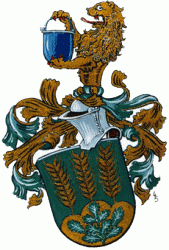
Please Log in or Create an account to join the conversation.