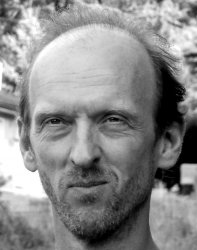Hello,
since a long time i try to translate from my site with CB 1.9.1, using languange files.
english.php to spanish.php with de Strings:
DEFINE('_cb_englischText','Spanish TranlationText');
this works fine for nearly everyting except:
1) Description of TABs: it says automatically "_cb_Tab_Des" in the body, but not way that the language.php string catch that (like DEFINE('cb_Tab_Des','Description of the tab");
either
2) Custom generated fields that the user might have to answer like:
Inside of a Tab, a question could be: What is your transport system? the options like "Train", "Car", Bike" - if the user enters the spanish version, should be "Tren", "Coche", "Moto"
Is there no place or string that i can use like
Car="Coche"
I think that i have seen that - or some similar- with jomSocial in a kind of es-ES.community.ini file (maybe not exact that name), but i tooks the strings and translated it pending on languanges options choice by the user.
I have tried to read the Language Package CB 1.2.3 instructions, but maybe i am not a very professional with php and coding, so if the solution is there, i probably didnt get it.
Hope there is somebody who can help.
Thanks in advanced.
Regards
Alex
CB1.9.1,