Hi Krileon,
thanks as always for the great support!
I had already followed the tutorial about "language overrides" but it was not working with "CB Paid Subscription Plugin". On the contrary it was working with "Community Builder" elements.
Even if I was using the "source code" from the WYSIWYG editor it was not working...
At last, following your advice, I found the problem and the solution that I share with the community.

.
The problem is within the standard Joomla editor "TinyMCE". So to make translations work you first have to go to Joomla Plugins and disable the "Editor TinyMCE". Then you can use the substitutions without any problem.
Of course when you finish everything you can go back to Joomla Plugins and re-enable the TinyMCE editor.
Actually I suppose it's a bug of "CB Subs" as eveything works without problems with "Community Builder" translations... I hope it will be solved with next releases...

In any case, thanks again for the help!
Alessandro.
 krileon
krileon
 krileon
krileon
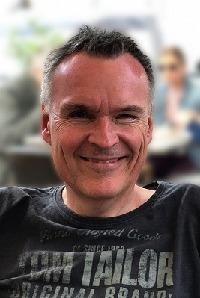
 krileon
krileon