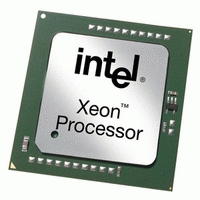
Please Log in or Create an account to join the conversation.
 krileon
krileon
Please Log in or Create an account to join the conversation.
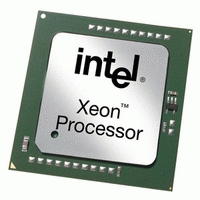
mikerotec wrote: OK... coming along.. I have updated to latest build 2.2.1+build.2018.10.23.17.41.07.391045c79
Disabled all the old UDDE stuff, and enabled the CBPM plugin , imported all the old message, set it to internal, and everything seems OK.
UNTIL I logged in as admin and tried to message a regular user.
Upon selecting the "send private message' in their profile, I got this error:
Not Found
The requested URL /en/cb-profile/pluginclass/pms.mypmspro was not found on this server.
Please Log in or Create an account to join the conversation.
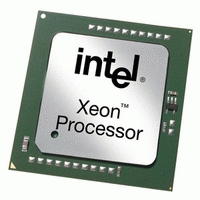
Please Log in or Create an account to join the conversation.
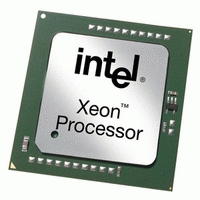
Please Log in or Create an account to join the conversation.
 krileon
krileon
You don't have to look up a User ID. The backend is for management. It's not meant to be used regularly for sending private messages. If you want to easily send private messages to a user from backend simply navigate to CB > User Management, select their checkbox, and click Private Message on the toolbar up top. You can even use this feature to send a private message to multiple users at once.But ... UserID integer code???? - why cant I directly enter a username instead? Pretty lame having to look up the ID.
This is no different than if you were using UddeIM. Both the Workflows module and the Login module can indicate you've a new private message available. Review the parameters of both and configure as necessary. In addition to that there's the new icon shown at the top of a users profile to allow them to quickly access their private messages which will also indicate if they've a new message or not and is enabled by default.And - the main thing is, when I log in as that user, THERE IS NO INDICATION ANYWHERE of A MESSAGE WAITING.
No popup on login, and nothing even in the profile...
There is no detective work. The PMS works the same as it always has since CB integration with UddeIM existed, which is documented in the CB Primer Book except you're simply not using UddeIM. The new message notifications, send message profile menu item, etc.. are all the same as if using UddeIM. The backend management is the only exception and you only had issues with it because you didn't read the parameter description. The new PMS has been released for less than a week and is why it has no tutorials. We will have tutorials for it when time permits.SO?? What else needs to be set up? Some modules? This detective work is burning up a lot of time, I would really appreciate if you would DOCUMENT future features when they are released . Are we all supposed to be mind-readers? {heavy sigh}
I am unable to confirm such an issue. This works fine on our demo site and in my tests. Ensure the Private Message System plugin is public and published in CB > Plugin Management. Try disabling SEF to see if your issue persists.Upon selecting the "send private message' in their profile, I got this error:
Please Log in or Create an account to join the conversation.