
Please Log in or Create an account to join the conversation.
 krileon
krileon
Please Log in or Create an account to join the conversation.

I'm not asking for a guarantee regarding every 3rd party captcha plugin, no more than I would expect or ask that every 3rd party plugin work with CB. On the other hand, and in light both of the removal of the native Joomla ReCaptcha plugin and of Google's reorientation of ReCaptcha - promoting the new, paid ReCaptcha Enterprise, discontinuance of ReCaptcha v2 and v3 while leaving Invisible ReCaptcha, it seems that hCaptcha would be worth integration with CB.I cannot guarantee every 3rd party captcha plugin will work with CB AntiSpam. I've no idea how they're coded, if they require some specific form binding JS, or if they're using Joomla's captcha plugin API properly for validating the captcha. My guess is that plugin just isn't going to work well with CB AntiSpam.
Please Log in or Create an account to join the conversation.
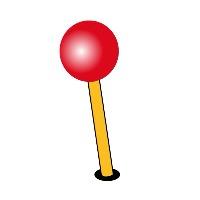
Please Log in or Create an account to join the conversation.
 krileon
krileon
I'm not sure were you read the reCaptcha v2 and v3 are discontinued. You can generate keys for them perfectly fine. reCaptcha Enterprise is just that enterprise. It's meant for large scale businesses to have a much stronger and tailored captcha. I wouldn't expect smaller sites to ever need that.I'm not asking for a guarantee regarding every 3rd party captcha plugin, no more than I would expect or ask that every 3rd party plugin work with CB. On the other hand, and in light both of the removal of the native Joomla ReCaptcha plugin and of Google's reorientation of ReCaptcha - promoting the new, paid ReCaptcha Enterprise, discontinuance of ReCaptcha v2 and v3 while leaving Invisible ReCaptcha, it seems that hCaptcha would be worth integration with CB.
MFA should work perfectly fine with CB. What issues are you having with setting it up? Ensure the "params" field is set to display on registration as it's responsible for outputting the MFA fields. If MFA isn't working as it should that's certainly something we need to fix.The introduction of MFA removed the need to use a Captcha tool to login to a Joomla 5 website. But MFA cannot be used with the CB Registration Form since the prospective user hasn't yet set up unique user credentials before selecting the Sign Up button.
Please Log in or Create an account to join the conversation.

Yes, Google allows one to add a site to your reCaptcha account for v3 or v2:I'm not sure were you read the reCaptcha v2 and v3 are discontinued. You can generate keys for them perfectly fine. reCaptcha Enterprise is just that enterprise. It's meant for large scale businesses to have a much stronger and tailored captcha. I wouldn't expect smaller sites to ever need that.
I had to build a work-around using the Honeypot variant. To do this successfully, I set the Captcha field in General Configuration to use the CB AntiSpam plugin. This was guesswork on my part; very little documentation exists in the CB Primer.CB AntiSpam also includes its own internally generated captcha. This can be customized per-site. Makes it more difficult to be defeated by bots and you can change it regularly as needed. One huge benefit of it is it includes image question based captcha. So you can add questions that are specific to the topic of your website that your users would be expected to know. Most bots just completely fail these.
I did not complain about MFA and its use with CB. My point was, and is, that MFA is useless with the CB Registration Form since the person attempting to register does not have a user account; that's the purpose for using the Registration Form.MFA should work perfectly fine with CB. What issues are you having with setting it up? Ensure the "params" field is set to display on registration as it's responsible for outputting the MFA fields. If MFA isn't working as it should that's certainly something we need to fix.
Please Log in or Create an account to join the conversation.