Hi Guys,
Here is a integration of VideoEgg and CB.
We still need help with html in getting the video gallery page to look like:
bebo.com/Tv.jsp
www.hi5.com//friend/video/displayVideoHome.do;jsessionid=aB7jitT4X528
And the Player Page to look like:
bebo.com/FlashBox.jsp?FlashViewType=TV&FlashBoxId=3392907048
Here are the Instructions
1) Install the com_videoeggspress.zip component with
2) Create a menu item and connect it to the Component VideoEggspress Gallery
a) Menu Manager
b) Select Menu you want to add the gallery too.
c) Select NEW button
d) check Component button
e) Select NEXT button
f) Name the Menu Item
g) Select VideoEggspress Gallery in the Component slider box.
h) Save.
Note: You can select the menu item to set parameters for the gallery.
3) Install the plug_videoeggspress.zip Community Builder Plugin using the
Community Builder plugin manaer.
a) Select Components->Community Manager -> Tab Manager
b) Publish the videoeggspress tab.
c) Select the videoeggspress tab and rename it to your choice.
This will create a tab in a CB page with the upload form and the control of
the videos the user has uploaded.
4) Install the bot_videoeggspress.zip using the Installer->Mambots.
5) Publish the mambot
a) Mambot -> Site Mambots
b) Publish the Mambot.
Use the mambot per the instructions here:
peerproducer.com/index.php?option=com_content&task=view&id=45&Itemid=
25
NOTE: Remember to include:
The integrated comment system here:
www.azrul.com/
for the comment system or integrate your own. It is a
commercial system.
The ajax functionality is here:
www.xajax-joomla.com/
And of course, Community Builder.
To contact the developer: me(at)dandavison.com
He will also set up a demo site soon.
www.mediafire.com/?fy2xmizyhmz
Post edited by: Dionysus, at: 2007/02/02 21:15



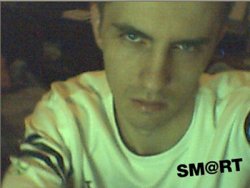
 ... greate job
... greate job 