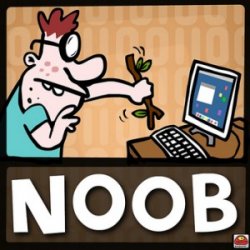
Please Log in or Create an account to join the conversation.
 krileon
krileon
Please Log in or Create an account to join the conversation.
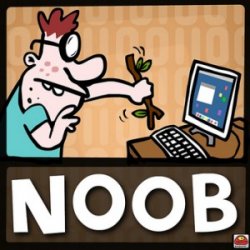
Please Log in or Create an account to join the conversation.
 krileon
krileon
Ah, I see. You'll need to find the rows within _cbsubs_subscriptions database table and delete them manually. There's no delete function for subscriptions in backend except when doing so directly through user management.It's test data that I want to delete because they throw my records off by existing.
Normally best not to modify a subscription, but I suppose you could just extend the expiration date by a few months, which you can do by editing the subscription within CBSubs > Subscriptions and clicking the # under the ID column. Don't do this for auto recurring subscriptions though.This is something i meant to ask anyway, as If I want to manually add bonus months etc to subscribers how can I do this myself from the backend?
Please Log in or Create an account to join the conversation.
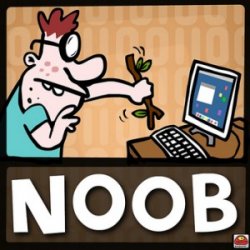
Please Log in or Create an account to join the conversation.
 krileon
krileon
No, but you should make a backup of your database before making any changes. If you added the test subscriptions from backend then there won't be any payment or basket rows. If you tested from frontend you'll probably need to remove the basket and payment rows too, but you can do that from CBSubs > Baskets and CBSubs > Payments as both pages have delete buttons.Is there any risk of displacing anything else by deleting these rows?
Please Log in or Create an account to join the conversation.