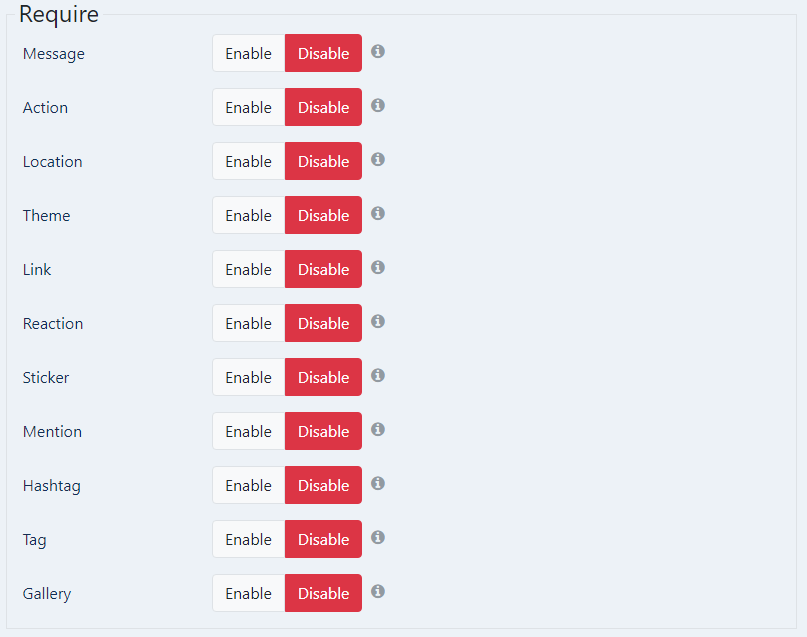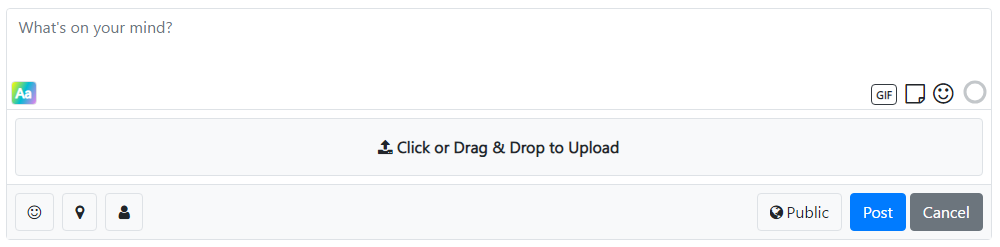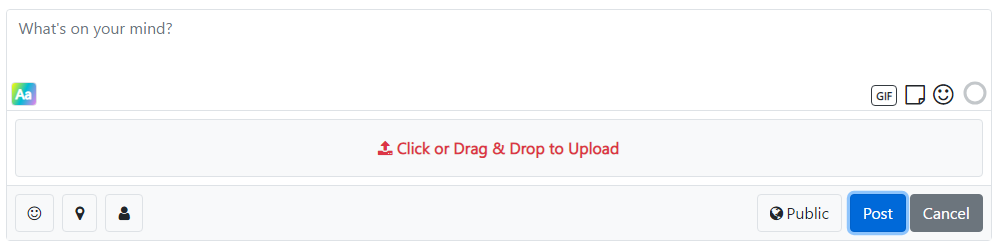It has finally arrived! 6.0.0 is nearing completion and we're celebrating its progress with the release of Beta 1. Beta 1 brings a TON of new features, complete redesigns (inside and out!), and tons of amazing functionality out of the box. Check out the details below.
First and foremost this is a Beta. It is not recommended to be installed on production sites. It will not allow you to upgrade from 5.0.0 to 6.0.0 to protect your install as this beta does not have migration code yet. Attempting to install after uninstalling CB Activity 5.0.0 may result in errors so if you previously had 5.0.0 installed it's recommended to delete its associated database tables first.
To download this beta you must install CB 2.8.2. Next on our downloads page find CB Activity and select 6.0.0 Beta 1 from the version dropdown.
Ok, with that out of the way lets take a look at all the amazing new features and what to expect from CB Activity 6.0.0. I took a deep dive into every major social media site and did my best to incorporate the most on demand and used features. The idea is to bring you THE most powerful stream functionality out of the box filled to the brim with features.
Streams are now entirely managed. This means they're stored in the database and easily accessed using their stream id. Previously streams were dynamically built and passed between page loads using session data. This wasn't great, but worked fine for many years. Being stored they can have a lot more features and only needs to pass the id around. Several system streams are already included and configured for you. The same applies to comment streams.

There isn't a feature that wasn't touched so lets dive into their remakes with a quick rundown below.
Look and Feel

The new post window has been redesigned with bigger buttons and moved elements making it more mobile friendly.
Reactions

This supports both Tenor (default) and Giphy. Full searching, recently used, AND favorites system (locally stored).
Emoji

The emoji selector was completely redesigned to use native emoji. These are no longer configured individually. It includes categorization, multiple emoji colors system, and a recently used emoji bar (locally stored).
Stickers

Stickers are brand new. They completely replace the old emote system. These allow you to supply custom images using CSS, image files, videos, and even HTML. This includes a searching system and a history system (locally stored). These can also have access controls so you can reward subscribers for example with a new set of stickers!
Themes

The theme selection has went from a tiny box to a much better example preview. These can be completely customized with custom CSS class and CSS rules. Additionally supports access controls as well.
Actions / Moods

The old dropdown select has been replaced with a accessible and keyboard navigable action selection. You can have as many or as few actions as you like and can be completely customized with autocomplete options for each individual action.
Locations

This is a big one. Locations no longer require a ton of manual input from the user. Instead you can now enable usage of a map either from OSM or Google Maps. Users can search for locations as well as 1-click select their current location.
Links
You'll notice there's no link button anymore. Links no longer need to be supplied in such a manner. They are now entirely automated. Simply add a link to your post and it will automatically process it.

You can control preview of the image or media (this supports videos, audio, and more!) in addition to the title and description. With the above title and description are supposed resulting in the following.

Lets not forget that the edit is no longer just a plain text editor! It's now a rich editor that can convert supported usages into HTML. You'll notice above the link URL becomes an actual URL.

You even get a live preview of reactions, emoji, and stickers! Autocomplete for @mentions and #hashtags is also available.
Posts themselves also got a big face lift with bigger more accessible buttons and menu options. Several elements were given a cleaner style as well.

There's also a new Share feature for easily sharing new activity posts! This supports A LARGE amount of external services. All using share URLs so no 3rd party tracking cookies!

Streams also now have a much more robust filtering functionality. Pre-defined filters can be supplied in addition to several searching options.

Like types also now have meaning. With an updated likes window you can now see a type count and filter likes by type.

It doesn't stop there. There's A TON of new functionality through the entire plugin to explore. It's honestly just too much to even put into a single blog post! You can follow the journey from 5.0.0 to 6.0.0 below.
https://www.joomlapolis.com/forum/6-news-and-publicity/244334-what-am-i-working-on
For a full list of changes check out our change log below.
https://forge.joomlapolis.com/projects/cb-activity/issues?query_id=85
We are expecting a Beta 2 and likely Beta 3 before an RC1. Beta 2 will be implementing URL rewriting rules for SEO friendly activity and comment URLs in addition to integration with CB GroupJive groups to render activity streams as well as integration with CB Gallery to render comment streams and likes. Beta 3 will implement built in notifications logging (activity logging is done!). RC1 will be implementation of 5.0.0 migration code.